Ensure Your School Doors Are Locked on Schedule and Stay Locked – Every Day
Life Check Systems is a school safety technology solution to prevent unauthorized intrusion to your school buildings and reduce potential threats. It brings an unparalleled level of accountability to your school and peace of mind to parents and administrators.
Locked doors are a first line of defense for school security.
Life Check ensures school doors stay locked and sensitive areas regularly monitored. It’s incredibly simple to use and setup typically takes less than a day.
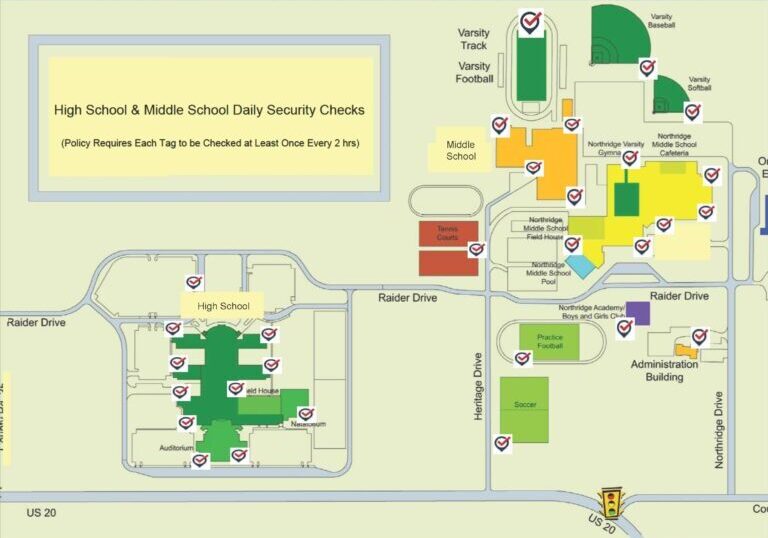
1. Install Location Tags
Affix our small NFC location tags to interior and exterior locations that should be monitored, like exterior doors, perimeters, parking lots, windows, bathrooms, storage areas, gates, sports areas, outbuildings and more.
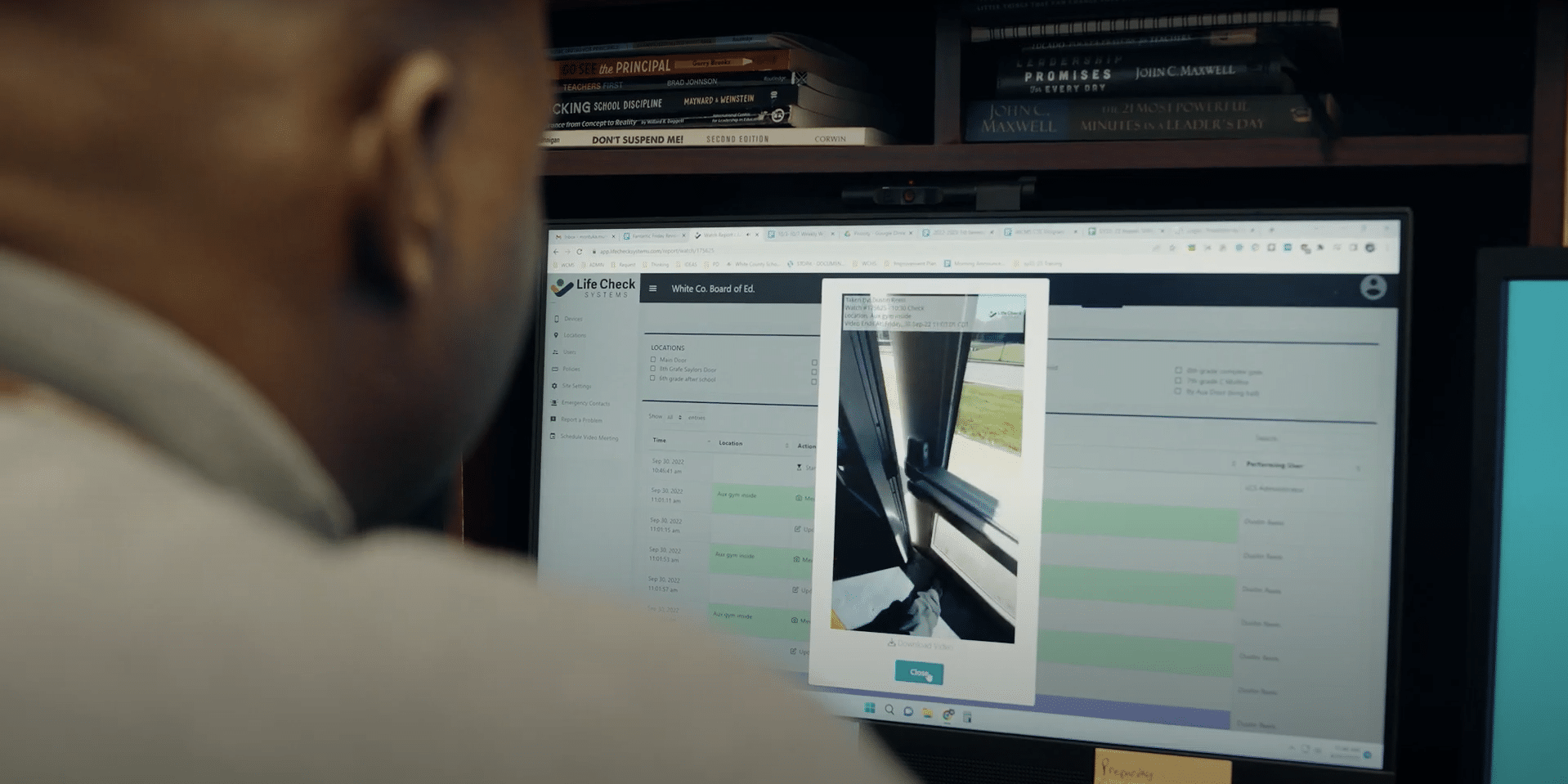
2. Customize to Match Your Security Policies
From your administrative dashboard, customize security policies and settings according to the specific requirements for your school. Create schedules for each location you want to monitor.
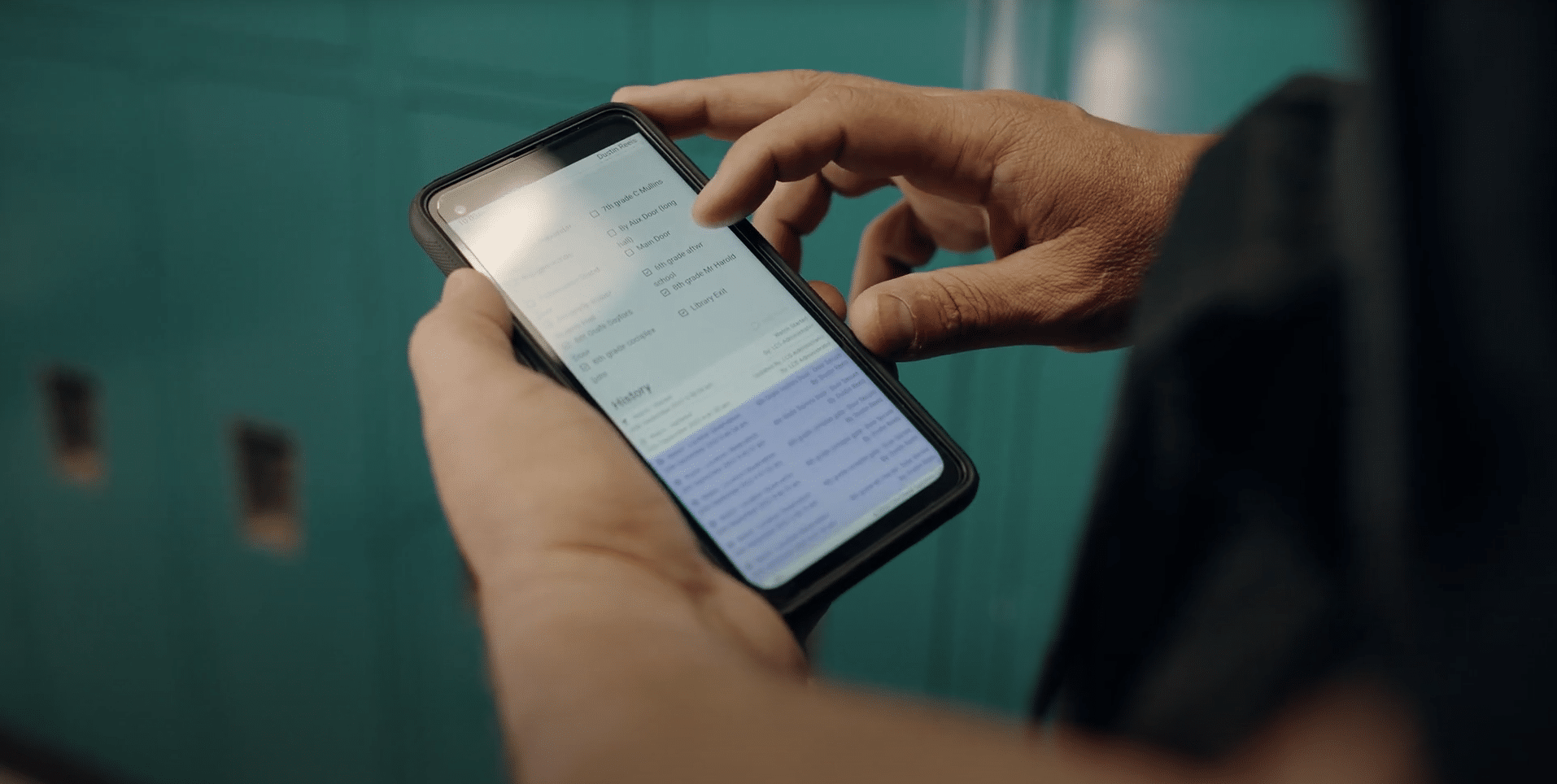
3. Track Security Door Checks
Personnel must physically touch the mobile device to a location tag to complete the door check. They can capture photos and videos as well. Administrators receive call, text, and email alerts if a check is close to being missed, so your confident all checks are being performed.
“As a school system, the added security and accountability are welcome as we work daily to keep our students safe. The team at Life Check has been excellent as we have implemented this system in our school system.”
Greg Barclay, Assistant Superintendent
Obion County Schools
Built for School Safety, Affordable and Accessible to Schools of All Size
Any individual school or district can use Life Check. Pricing is a flat monthly rate and is more affordable than you think!

Quick & Easy to Implement
Life Check can be implemented with or without SROs. Everyone from custodians to faculty to administrators can use the system, with training taking under an hour.
Never Miss a Door Check
Customizable alarms notify personnel and administrators if a door check is not completed.
On-Demand Body Camera
With the push of a button, the body camera begins recording high-definition video and audio.
Let your principal, superintendent or school board member know about Life Check!
Start the conversation about bringing Life Check to your school to improve student safety. Simply click Copy Text in the box below and paste it into an email to your principal, superintendent or school board member.