How it Works
Proactive School Security Technology
Get Up & Running in Minutes
Life Check is incredibly simple to implement. After initial installation, our system can be fully operational in two weeks. With intuitive operations, personnel can be trained in under an hour.
1
Install Door Sensors, Location Tags and Notice Lights
Install our automatic sensors on every door. A plug-and-play Life Check gateway connects all door sensors without using the school’s Wi-Fi network.
Affix our small, all-weather NFC location tags to interior and exterior locations that should be monitored, such as exterior doors, perimeters, parking lots, windows, bathrooms, storage areas, gates, sports areas, outbuildings and more.
Plug in unobtrusive USB-powered notice lights that discreetly alert staff a door sensor has been triggered.
2
Download App and Create Custom Security Policies and Alerts
Using the dashboard, administrators can fully customize security policies and settings according to the specific requirements for each school, each door, and each location to be monitored.
Determine when and how long each door can be open, and set specific schedules for location monitoring. (Examples: The front door should never be open for more than 20 seconds at a time. Every door should be checked every 60 minutes throughout the school day.)
Customize the alerts and notifications that are triggered when a policy is not followed. You can activate notice lights, send app notifications, and send emergency alerts by call, text or email. Require that location tags are scanned following an alert to show that a door has been secured.
Provide your list of users authorized to download and access the Life Check app as representatives of your school, who may then install the Life Check app on any Apple or Android mobile device.
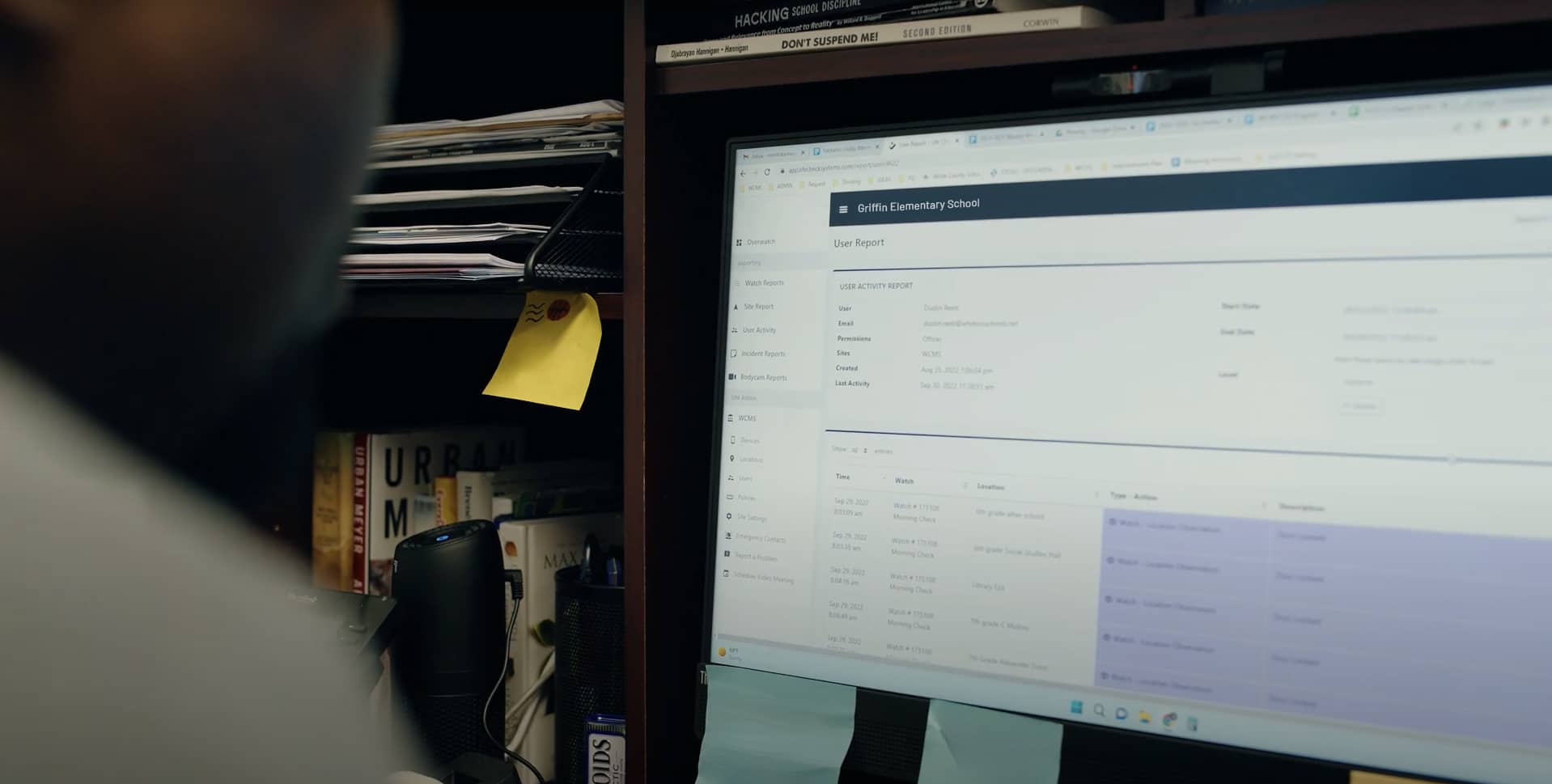
3
Ensure All Security Rounds are Conducted
Using the Life Check app, SROs or other personnel must physically tap their device to a location tag to log a doorcheck—whether during routine security rounds that ensure doors are fully closed and locked, or to clear a triggered door sensor.
Clearing triggered door sensors with a physical tap is an added layer of security exclusive to Life Check.
SROs and other assigned personnel are immediately alerted if your custom security policies are not being followed.
All data and door checks are automatically stored in the cloud. Through the dashboard, administrators can view activity in real time and create reports.
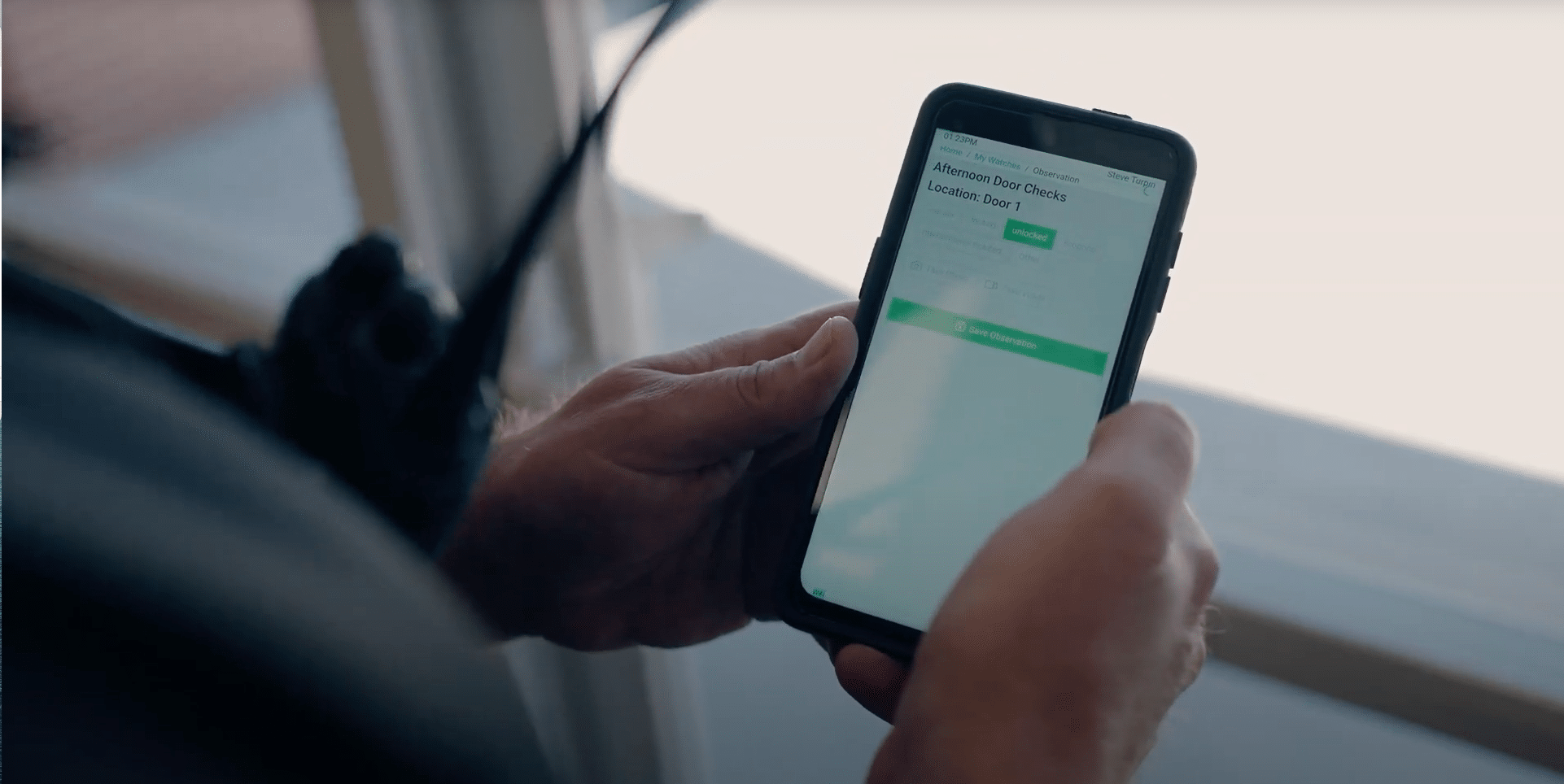
4
Access Real-Time Information on Demand
A live map shows an up-to-date floor plan and status of all monitored doors—so you always know which doors are secure, open, or need attention.
App users will have access to school sites that are relevant to them. Principals and teachers will only have access to their school’s system, while law enforcement, district administrators and superintendents may have access to all schools in their district. Access is completely customizable.
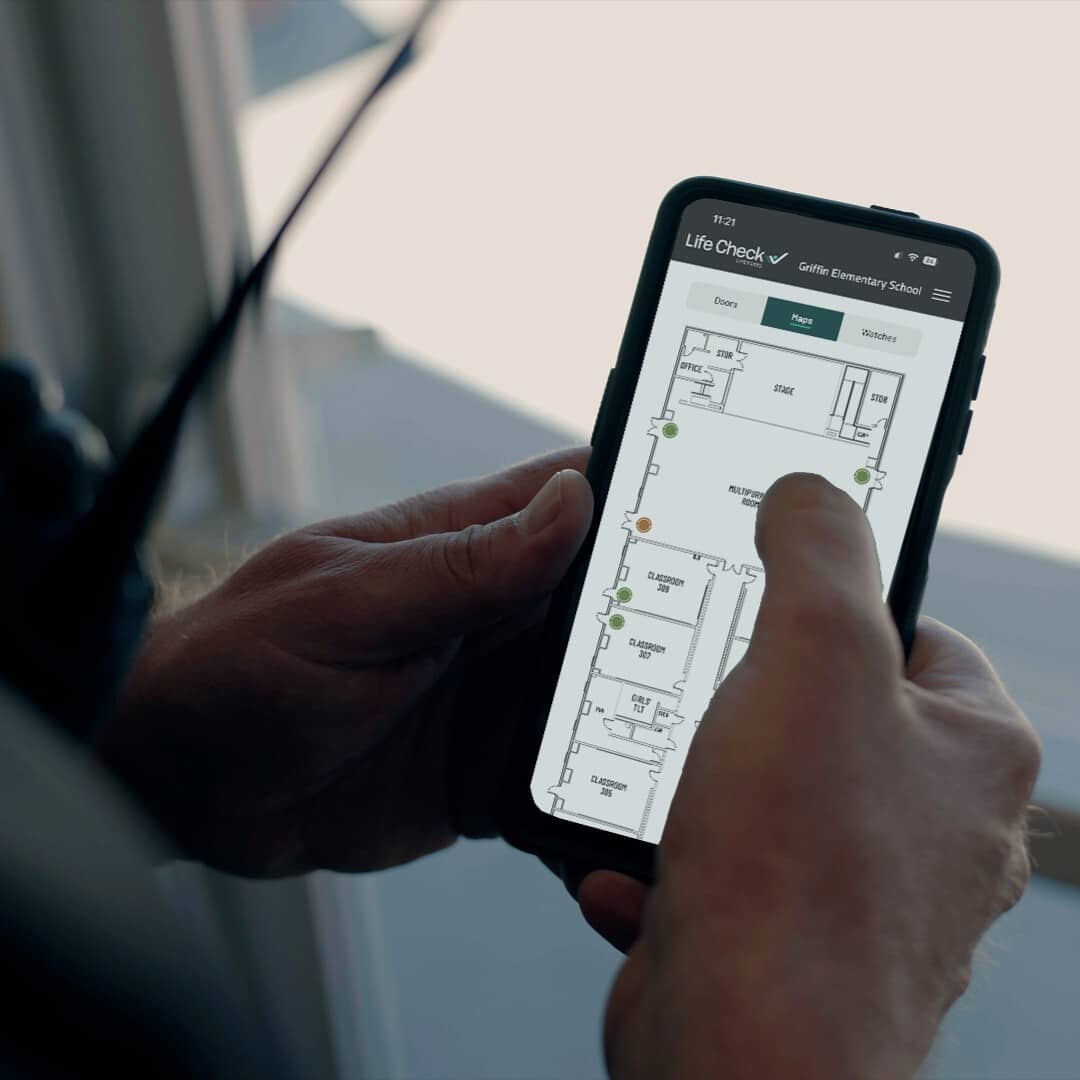
“Each of our schools are much safer because of this system. It is a very user-friendly system that also gives us access to a bodycam if needed. The Life Check system allows you to customize your checks and gives you the ability to document findings with video or photographs as well as being able to add notes and create reports to support those findings.”
Scott O’Dell, SRO, White County Schools

Safety Doors & Locks Aren’t Enough to Protect Students
Schools across the nation are adopting security policies to safeguard students, faculty, and staff. While these policies may vary from one school to another, they all share a common challenge: If they aren’t consistently followed and enforced every day, they won’t be effective when it counts.
Request a Free Demo
Let us show you how Life Check can help improve safety and security at your school or university. Plus, it’s more affordable than you think. Book a no-pressure, no-obligation, 30-minute demo to see it in action.